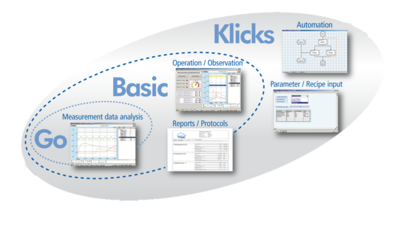ProfiMessage configuration takes place with the "Configurator" software included in delivery. It clearly portrays channels and operation is intuitive and similar to the Windows Explorer. Double clicking a channel opens a configuration dialog to enable users to set the channel properties. The individual configuration files are stored in the ProfiMessage devices in XML format and can also be processed offline using an XML editor.
All measurement data can be transmitted online and saved to desktop PCs or data servers. The data can be visualized and analyzed using either Delphin's ProfiSignal software or any other software via the OPC server. In combination with ProfiMessage devices, the ProfiSignal software offers up to a 1000 times greater temporal resolution than that offered by regular SCADA systems.
ProfiSignal can also be used as universal software for measurement data, test stand automation and process data. Areas of application range from basic data archiving through to visualization procedures and fully automated systems with report functions.
ProfiSignal is available as Go, Basic and Klicks to match any level of usage.
-
ProfiSignal Go: Software for measurement data
-
ProfiSignal Basic: Software for process visualization and monitoring
-
ProfiSignal Klicks: Software for the automation of process and measurement procedures